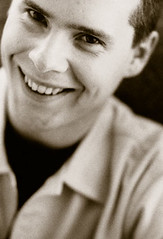Prioritizing Web Usability
by Jakob Nielsen (Author), Hoa Loranger (Author)
In 2000, Jakob Nielsen, the world’s leading expert on Web usability, published a book that changed how people think about the Web—Designing Web Usability (New Riders). Many applauded. A few jeered. But everyone listened. The best-selling usability guru is back and has revisited his classic guide, joined forces with Web usability consultant Hoa Loranger, and created an updated companion book that covers the essential changes to the Web and usability today. Prioritizing Web Usability is the guide for anyone who wants to take their Web site(s) to next level and make usability a priority! Through the authors’ wisdom, experience, and hundreds of real-world user tests and contemporary Web site critiques, you’ll learn about site design, user experience and usability testing, navigation and search capabilities, old guidelines and prioritizing usability issues, page design and layout, content design, and more!
Don't Make Me Think: A Common Sense Approach to Web Usability
by Steve Krug (Author)
People won't use your web site if they can't find their way around it. Whether you call it usability, ease-of-use, or just good design, companies staking their fortunes and their futures on their Web sites are starting to recognize that it's a bottom-line issue. In Don't Make Me Think, usability expert Steve Krug distills his years of experience and observation into clear, practical--and often amusing--common sense advice for the people in the trenches (the designers, programmers, writers, editors, and Webmasters), the people who tell them what to do (project managers, business planners, and marketing people), and even the people who sign the checks.
Krug's clearly explained, easily absorbed principles will help you sleep better at night knowing that all the hard work going into your site is producing something that people will actually want to use.
Designing Web Usability : The Practice of Simplicity
by Jakob Nielsen (Author)
Creating Web sites is easy. Creating sites that truly meet the needs and expectations of the wide range of online users is quite another story. In Designing Web Usability: The Practice of Simplicity, renowned Web usability guru Jakob Nielsen shares his insightful thoughts on the subject. Packed with annotated examples of actual Web sites, this book sets out many of the design precepts all Web developers should follow.
This guide segments discussions of Web usability into page, content, site, and intranet design. This breakdown skillfully isolates for the reader many subtly different challenges that are often mixed together in other discussions. For example, Nielsen addresses the requirements of viewing pages on varying monitor sizes separately from writing concise text for "scanability." Along the way, the author pulls no punches with his opinions, using phrases like "frames: just say no" to immediately make his feelings known. Fortunately, his advise is some of the best you'll find.
One of the unique aspects of this title is the use of actual statistics to buttress the author's opinions on various techniques and technologies. He includes survey results on sizes of screens, types of queries submitted to search portals, response times by connection type and more. This book is intended as the first of two volumes--focusing on the "what." The author promises a follow-up title that will show the "hows" and, based on this installation, we can't wait. --Stephen W. Plain
Designing Interfaces [ILLUSTRATED]
by Jenifer Tidwell (Author)Designing a good interface isn't easy. Users demand software that is well-behaved, good-looking, and easy to use. Your clients or managers demand originality and a short time to market. Your UI technology -- Web applications, desktop software, even mobile devices -- may give you the tools you need, but little guidance on how to use them well.
UI designers over the years have refined the art of interface design, evolving many best practices and reusable ideas. If you learn these, and understand why the best user interfaces work so well, you too can design engaging and usable interfaces with less guesswork and more confidence.
Designing Interfaces captures those best practices as design patterns -- solutions to common design problems, tailored to the situation at hand. Each pattern contains practical advice that you can put to use immediately, plus a variety of examples illustrated in full color. You'll get recommendations, design alternatives, and warnings on when not to use them.
Each chapter's introduction describes key design concepts that are often misunderstood, such as affordances, visual hierarchy, navigational distance, and the use of color. These give you a deeper understanding of why the patterns work, and how to apply them with more insight.
A book can't design an interface for you -- no foolproof design process is given here -- but Designing Interfaces does give you concrete ideas that you can mix and recombine as you see fit. Experienced designers can use it as a sourcebook of ideas. Novice designers will find a roadmap to the world of interface and interaction design, with enough guidance to start using these patterns immediately.
Homepage Usability: 50 Websites Deconstructed
by Jakob Nielsen (Author), Marie Tahir (Author)
While there is a plethora of books available that provide tips on Web design, most authors leave a significant gap between the theory and practice--a gap that is left up to the reader to fill. Homepage Usability: 50 Websites Deconstructed boldly steps into that gap with specific observations and suggestions backed with solid quantitative analysis. This book focuses only on home page design as the most important point of presence for any Web site.
This definitive work is coauthored by Jakob Nielsen--the accepted industry expert in Web usability--and Marie Tahir, an expert in user profiling. Their collaboration has produced a guide of such rare practical benefit that Web designers will likely wear out their first copy scouring the pages to savor every last morsel of wisdom.
The book begins with a chapter of precise guidelines that serve as a checklist of the features and functionality to include on your home page. The specifics found in categories such as "revealing content through examples" and "graphic design" will quickly hook you and whet your appetite for more. These guidelines are followed up with hard statistics and an examination of the ominous Jakob's Law: "Users spend most of their time on other sites than your site." Here you'll find some interesting statistics about how various conventions like search, privacy policies, and logos are used.
All this leads up to the showcase element of the book--a systematic deconstruction of 50 of the most popular home pages on the Web. The authors painstakingly pick apart each in an uncompromising autopsy of usability. Each site is graphically analyzed for its use of real estate and summarized with the frankness only found from true experts. Then each section of the home page is bulleted and analyzed for potential improvements.
It's a bold move to offer a critique of industry-standard Web sites such as Yahoo, CNET, and eBay, but the authors have done such a fine job that the designers of those sites will surely make reading this book a high priority. For the rest of us, this work will serve as an invaluable gospel. --Stephen W. Plain